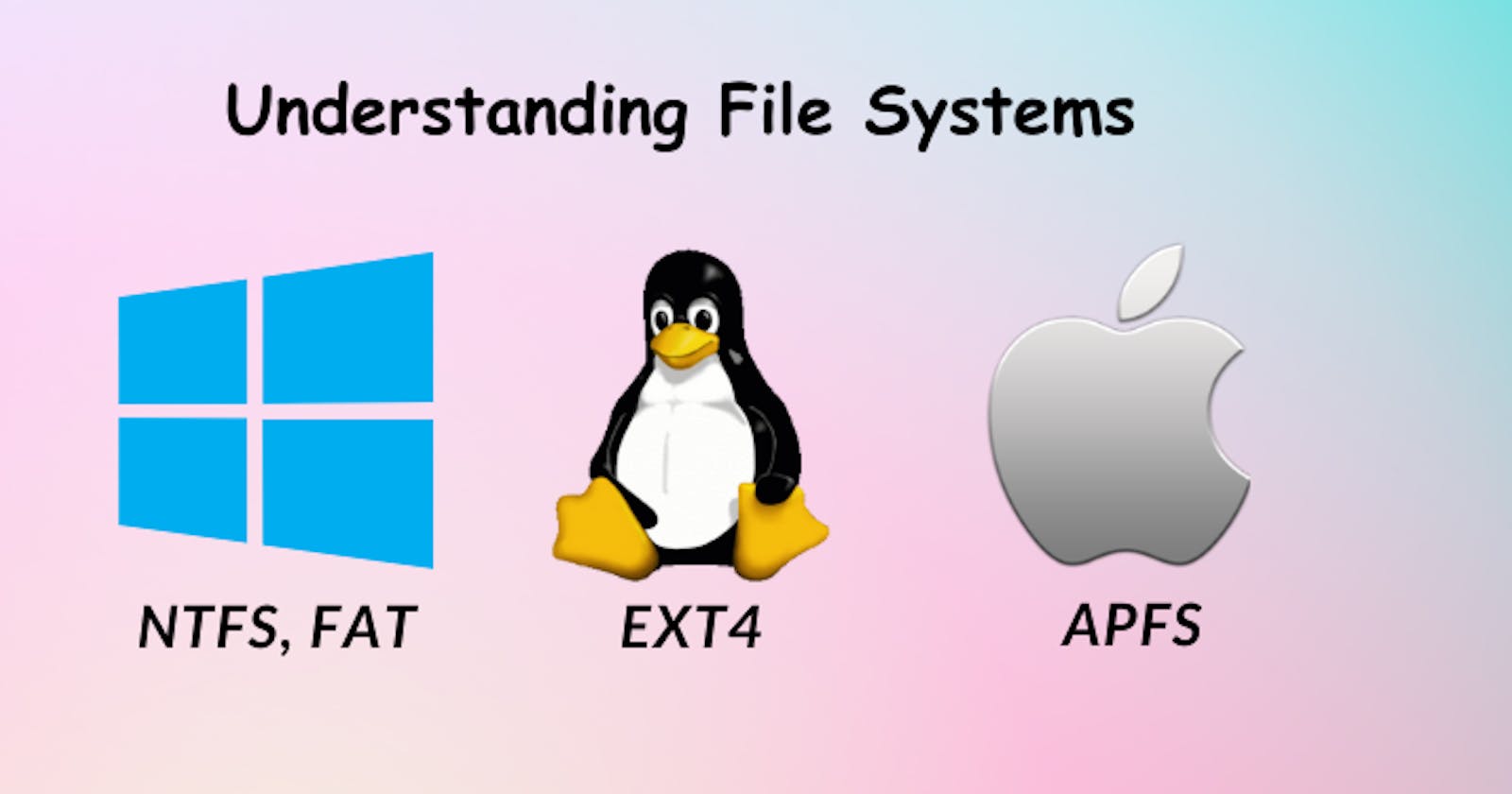In today's digital age, we rely on computers and other digital devices to store, manage and access a vast amount of data. Whether it's personal documents, photos, music, or business files, the ability to organize, store and access data efficiently is essential. This is where file systems come into play. In this blog, we will explain what a file system is and why computers need it.
Understanding file system
Definition of a file system
A file system is a software that manages and organizes data stored on a computer's hard drive or other storage media. It acts as a bridge between the physical storage medium and the operating system, allowing the OS to access and manage files and directories efficiently.
Examples of popular file systems (NTFS, FAT, ext4, etc.)
There are several file systems used by various operating systems. The most commonly used file systems are NTFS (used by Windows), FAT (used by older versions of Windows), and ext4 (used by Linux). Other popular file systems include HFS+ (used by macOS), ReFS (used by Windows Server), and APFS (used by Apple's latest macOS versions).
There are different file systems for different operating systems because each operating system has its own unique requirements, capabilities, and limitations.
Similarly, file systems developed for mobile devices may have different requirements than those developed for desktop or server environments. For example, mobile devices typically have limited storage space and battery life, so file systems developed for these devices need to be optimized for these constraints.
Benefits of having a file system
Organization and management of files and directories
A file system allows users to create, organize and manage files and directories in a structured manner. This makes it easy to locate and access files when needed, and also helps to avoid duplicate files and unnecessary clutter.
Data integrity and protection
A well-designed file system can improve system performance by reducing file fragmentation and optimizing file access. This can result in faster file access times and overall system performance.
Comparison of file systems (FAT, NTFS, ext4, etc.)
Different file systems have different features and capabilities, making them suitable for different use cases. For example, NTFS is designed for use with large hard drives and includes features like file compression and encryption. FAT, on the other hand, is a simpler file system designed for use with smaller storage media like floppy disks and USB drives.
Each file system has its own advantages and disadvantages. For example, NTFS provides better performance and security than FAT, but is not compatible with all operating systems. FAT is simpler and more compatible, but lacks some of the advanced features of NTFS.
Alter file systems using Gparted
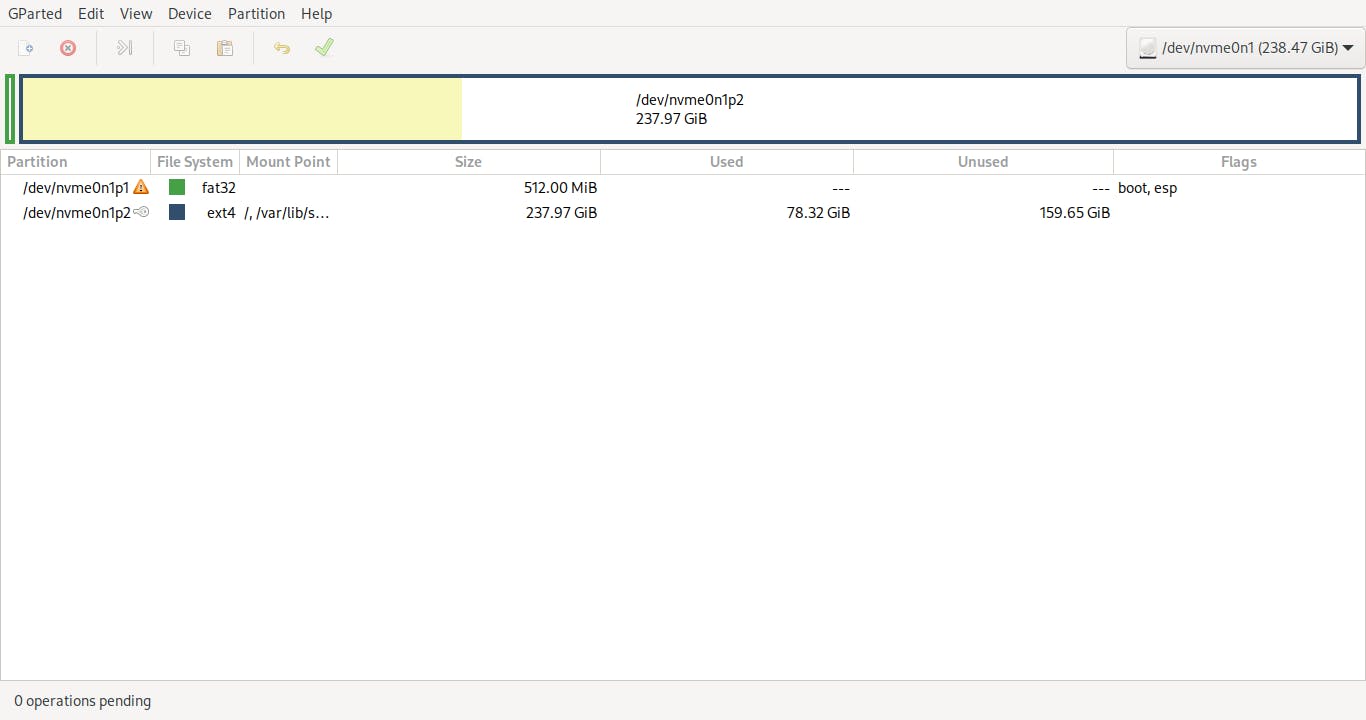
GParted is a free and open-source partition editor that can be used to manage disk partitions and their file systems. It supports a wide range of file systems, including FAT, NTFS, and ext4, among others. With GParted, it is possible to change the file system of a partition on a USB device, or even resize the partition to create more space for data storage. This can be particularly useful when a USB device is formatted in a file system that is not compatible with a specific operating system, or when the device's storage capacity needs to be adjusted. Overall, GParted is a powerful tool for managing disk partitions and their file systems, and it can be a valuable asset for any user who needs to perform these types of operations.
Conclusion
file systems are an essential part of any computer system. They provide a structured approach to managing data and information stored on the hard drive. They ensure data integrity, protection, and quick access to stored information. Different operating systems use different file systems based on their specific needs and requirements. Gparted is a powerful tool that simplifies the process of changing file systems and device partitions, making it easier to manage USB devices. Understanding file systems and their importance is key to maximizing the performance and functionality of any computer system.